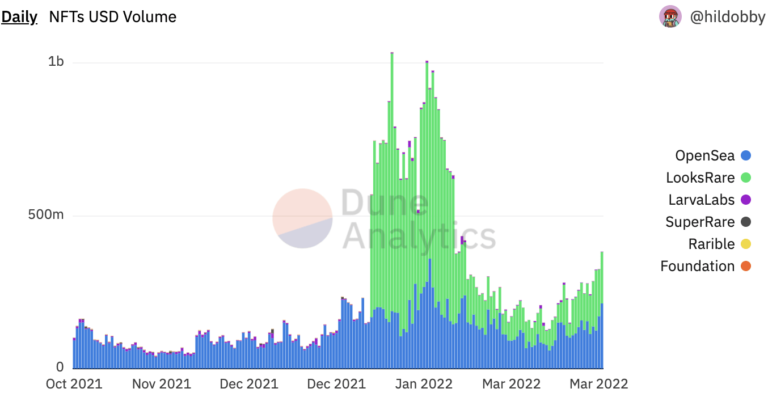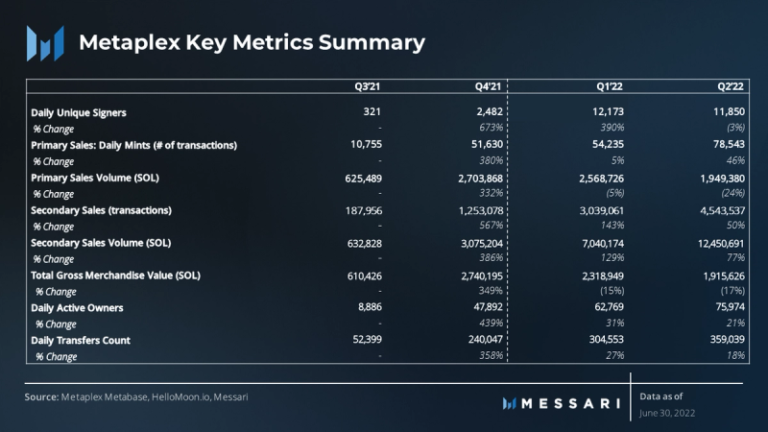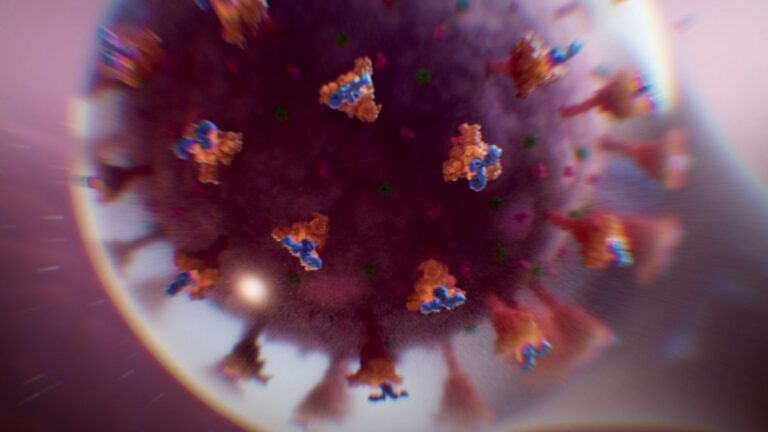DappRadar PRO Members can access raw dapp data and create their own conclusions
Studying on-chain dapp metrics is a fundamental part of any decision you make when it comes to deciding which Web3 project you want to get involved in. Whether it’s a game you want to play, a metaverse platform you want to spend time in, or a blockchain project you want to invest in, you need to make your choices based on data.
At DappRadar, we hold the biggest store of blockchain data. Across more than 50 blockchains and over 13,000 dapps, we give our users information they can use to make informed decisions. Now we’re giving the power of data to our PRO community.
By becoming a PRO Member, you can extract blockchain data in the form of CSV files and turn that into analytical models to use as you want. You can do this for both dapp data and NFT data. So if you’re a trader of PFPs, an investor in decentralized applications or a gamer looking for the best games on the market, our data will help you make the best decisions.
Dapp data metrics
There are many ways to slice up blockchain data, so it’s up to you how you use our data to find the answers you’re looking for. At DappRadar, we’ve broken down dapp data into the following categories:
- Transactions: this is the number of transactions (signed-for interactions) that go between a Web3 wallet and a dapp’s smart contract. They’re not necessarily always a transfer of cryptocurrency or a purchase.
- Unique Active Wallets: this is the number of individual Web3 wallet addresses that connect to a dapp. It’s not the same as unique users, because some people can have multiple wallets. But there is a strong correlation between the number of people connecting to a dapp and the number of unique active wallets.
- Volume: this is the amount of cryptocurrency – in dollar value – that has passed through a dapp’s smart contract over a given period of time. Unsurprisingly, the token exchanges and DeFi platforms always come out on top in our Rankings on this metric. But secondary marketplaces like OpenSea and Blur also see high Volumes. And some of the more popular games like Axie Infinity and The Sandbox go through periods of high volume, often during seasonal events and digital asset sales.
- Balance: this is the total value of assets currently locked into a dapp’s smart contracts. It’s particularly useful for judging the strength and performance of a decentralized exchange or DeFi platform. Some Games can also have high balances, particularly if they have an extensive staking program or in-game competitions where you need to put up tokens to enter.
Combined, we can use these metrics to judge the strength of a dapp. Individually, each one can give us low-resolution insights into how well we think a platform might perform in the future. By putting them together and running the data over a longer timeframe, we can build up a bigger dataset to help us arrive at some assured conclusions.
Downloading a CSV file and creating a chart
PRO Members can go into our archives and extract blockchain data to create their own charts, models and analyses. Here’s a step-by-step guide for taking the data and turning it into information.
We will use The Sandbox as our example but you can take the following steps for any dapp data you want to explore.
1. Go to The Sandbox single dapp page.
Go to The Sandbox and scroll down to the Historical activity chart. Make sure you’re still on the Overview tab. When you’re here, choose your date range and then click on the ellipsis in the top-right-hand corner.
2. Click on Download CSV.
When you click on Download CSV, your file will automatically download and appear in your Downloads folder.
3. Open the file and view the data.
Choose your spreadsheet of choice and use that to start manipulating your data.
4. Highlight the data and create a pivot.
Highlight the data you want to analyze and insert a pivot table.
5. Sort the data into a format you want to use.
You can choose many ways you want to present your data, depending on what answers you’re trying to find. In this example, we’re looking at how many transactions The Sandbox processed each month for the past year. To collect the separate days into months, right-click on the day column in your pivot table and go to ‘Create data pivot group’.
6. Turn pivot into a chart.
Now we can turn the pivot table into a line chart to create a graphical representation of how transaction counts have changed throughout 2022. Highlight the data you want in your graph, go to Insert, and click on Chart. Now you can choose the type of chart you want in the Chart editor tool.
How to gain insights from data
Now you’ve turned your data into information with your chart, it’s time to start analyzing it and developing some insights. Again, there are thousands of different ways you can look at information, depending on what you want to find.
For this example, I want to see how The Sandbox compares against Decentraland for transactions made on their platforms. This might show me two things: firstly, which metaverse project has performed the best over a certain timeframe. Secondly, I’ll see if there are any correlating drops or spikes in transactions to see what sort of events have an impact on metaverse dapp performance.
1. Insert Decentraland data into your dataset.
Go through the steps above to get transaction data for Decentraland. Put it side-by-side with your data from The Sandbox. Make sure the dates align so that you’re comparing similar datasets.
2. Turn this into a pivot table and create your chart.
It seems that Decentraland consistently has tens of thousands more transactions per month than The Sandbox. It seems that Decentraland is processing a lot more trades and interactions than The Sandbox, and is the better, more popular of the two platforms.
3. Explore other metrics to confirm your findings.
As mentioned earlier, one metric alone does not give insights in high resolution. Judging the performance of a dapp on one factor can tell you an incomplete story which leads to incorrect conclusions. So let’s look at the Volume that has flowed through the smart contracts of both dapps over the past 12 months.
Looking at the table above, it would seem that many more people are transacting a lot more money inside The Sandbox ecosystem. So who is performing better, The Sandbox or Decentraland?
4. Go beyond the data.
Now we need to start exploring why Decentraland has had more transactions in the past 12 months while much more money has gone through The Sandbox’s smart contracts.
It might be worth finding out what counts in Decentraland as a transaction. Is it every time a user confirms something through their Web3 wallet, or is it genuinely every time they make a transaction using cryptocurrency. Whichever one it is, you need to use the answer to build your picture of these two metaverse projects.
Then find out why so much more money is going through The Sandbox than it is through Decentraland. Is it The Sandbox’s huge staking program, or are people just not as interested in buying Decentraland NFTs? Now you might focus your data on NFT trading, instead of dapp interactions. It all depends on what you want to find.
Bring in your wider knowledge of the industry. Use online resources – DappRadar articles, DappRadar’s Discord and Twitter, YouTube, social media – to find answers to your questions. Once you know how both of these platforms work, you can then make a well-educated choice on which one you want to spend your time and resources on.
Carry your Web3 journey with you
With the DappRadar mobile app, never miss out on Web3 again. See the performance of the most popular dapps, and keep an eye on the NFTs in your portfolio. Your account on DappRadar syncs with our mobile app, giving you soon the option to receive alerts live as they happen.